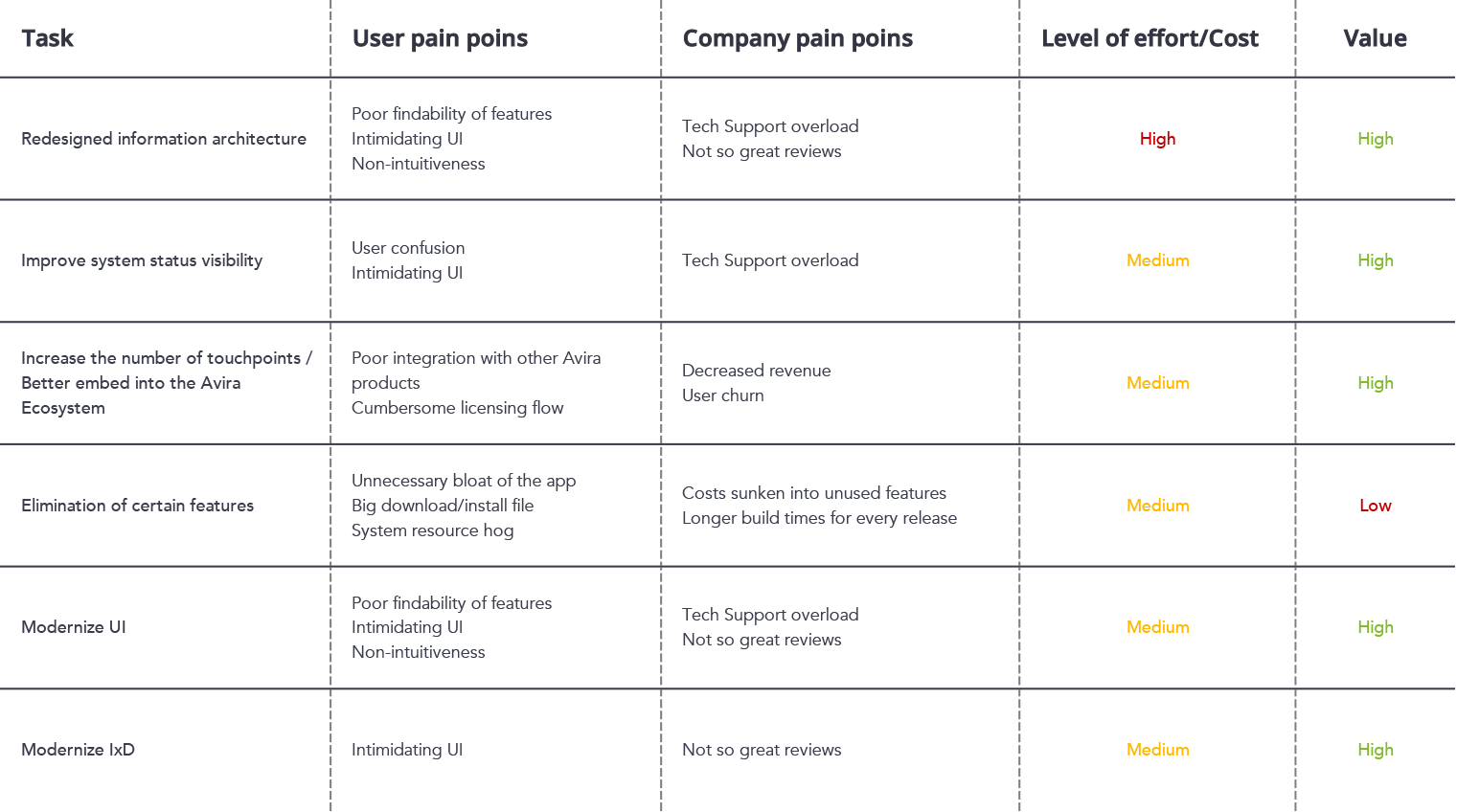AVIRA
Avira Antivirus for Windows
My Role
UX Design
Product Design
Interaction Design (IxD)
UX Copywriting
Product Strategy
Team
Endpoint Protection
Product Manager
Andrey Belkin
Lead
Kai Brielmaier
THE SCOPE
and a bit of context
For many years, Avira’s main product was left in an “as it is” state, with only security and bug fixing acting as updates. This led to a performant but dated application.
Users were generally content with the product, but the lack of a modern UI and user-centric approach was making itself more and more present.
There has been an attempt at renewing the app, but after a year the company deemed it a failure, due to technical reasons.
Upon joining the Product Design team, I took over the bringing of the new UI and UX to life.
This meant the reworking of all the User flows, redesigning the User Interface and overall simplify the application as much as possible.
In short, the needs were the following:
- Decrease or stop user churn rate
- Maintain or increase quarterly revenue
- Create more touch points for upgrading
- Acquire more users
Even though the antivirus was present on all four major platforms (Windows, MacOS, Android, iOS), attention was concentrated on the Windows antivirus, which was responsible for 70%+ of the quarterly revenue.
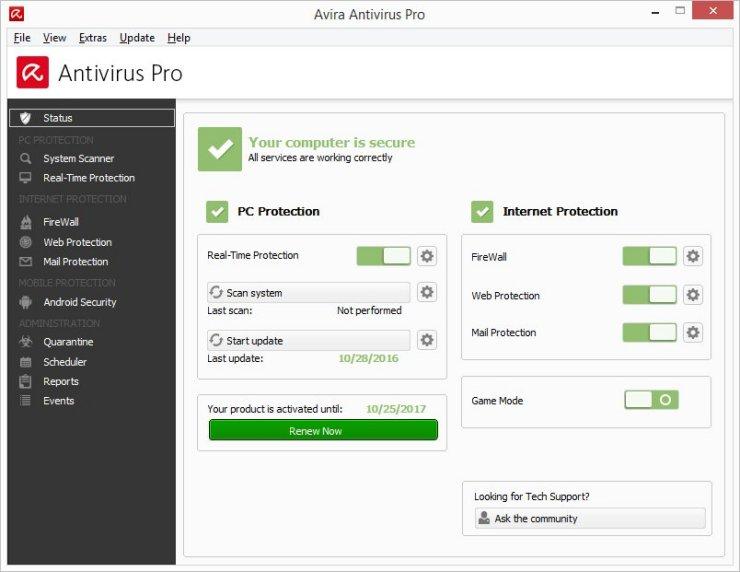
THE SCOPE
and a bit of context
Traditionally, security software always had a reputation of being complex and complicated. Moreso, any change a user does in there has the potential of having a big impact on the overall security of your system.
At the same time, as technology evolved, software became more and more user friendly, one of the effects being the users didn’t need to be as tech-savvy as before.
PC users used to be pretty tech-savvy more than a decade ago. The PC environment demanded it and the software didn’t have the best UX neither.
However, with the advent of the smartphone, the app store, the Web 2.0 revolution, the popularization of terms like usability, UX, “joy-producing-experiences”, the desktop application landscape changed, reflecting what was happening on the web and in the mobile world.
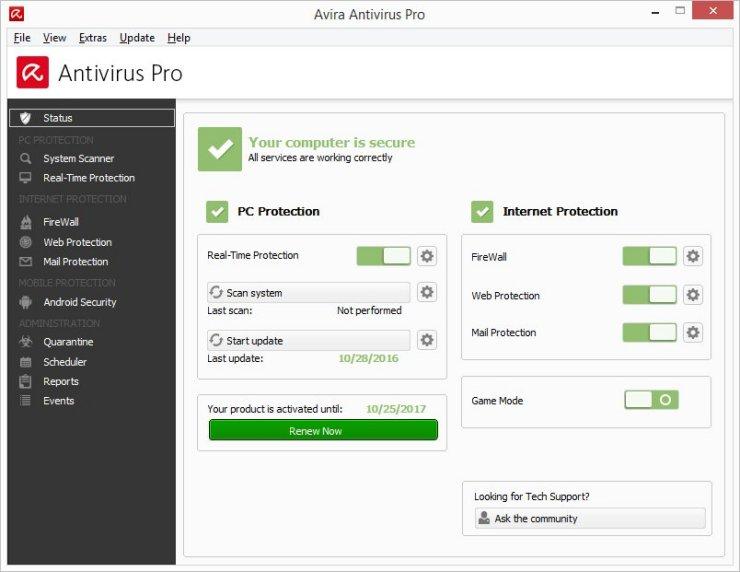
Applications became more streamlined and better built, trying to capitalise on better interfaces, logical interactions and improved information architecture.
Naturally, users quickly became accustomed to this and started expecting a certain level of ease of use and intuitiveness in their apps. As I mentioned before, by way of consequence, the level of “tech savviness” started to decrease.
For many years, Avira’s main product was left in an “as it is” state, with only security enhancements and bug fixing acting as updates. This led to a performant but dated application. So it’s no wonder a big part of the Avira user base was finding the application intimidating, cumbersome and non-intuitive.
This had the following effect:
- The adoption rate for new users was in free fall
- The user churn rate was rising, as Avira was losing users to the competition
- Interaction with the touchpoints in the Avira ecosystem was at an all time low, which was reflected in the revenue
- The load on the Tech Support department was increasing
- Reviews were starting to reflect the overall bad UX
THE PROCESS
and my role in it
There has been an attempt at renewing the app, but after a year the company deemed it a failure, due to technical reasons.
Upon joining the Product Design team, I took over the bringing of the new UI and UX to life.
This meant the reworking of all the User flows, redesigning the User Interface and overall simplify the application as much as possible.
Given the urgency of the project and the background of the members of the teams, meetings with the management and stakeholders indicated that a mix of Design Thinking and Lean UX should be the most efficient way to approach the product.
In order to validate our assumptions and help define the problem, the following methods were employed, amongst others:
- Stakeholder interviews
- Interviews with the Tech Support team
- Actively doing Tech Support
- Study of Tech Support analytics
- Competitor analysis
- Heuristic UX review
- Persona review
In the span of a few meetings between the UX Research team, Product Manager, Product Owner and various stakeholders, we decided on a set of metrics we would follow:
- Quarterly revenue
- Monthly active users (MAU)
- User churn rate
- Success rate
- Time to completion of a certain task
- Error rate
- User’s subjective satisfaction with the product
In order to get the buy-in from the upper management I did a vision of the product, clearly indicating the direction we would like to go in terms of strategy, UX/UI and marketing.
The goal of the vision was to showcase:
- Increased usability
- Decreased friction in the product
- Better UX
- A more modern UI
- Increased number of touchpoints with other products
- Competitivity in the market
- Overall product strategy
As Product Designer
I got involved in many aspects of the product development
Approached it
from different angles
Fostered
communication and alignment
Given the fact the project was company-wide, I had to ensure the alignment between multiple entities
THE USER TEST
and the conclusions
During the development process we tested as often as possible different iterations of a feature, the UI or some interaction, trying to refine and validate everything as much as possible.
They were small scale in-person tests, consisting of 4-5 test subjects in a controlled, moderated environment. They were either A/B testing, usability tests or concept tests.
However, before the final release, in collaboration with the User Research department we organised a test at the Schmiedl Marktforschung GmbH usability studio in Munich. The selected users were from all walks of life and all backgrounds, with which we tested a pre-beta version of the product.
Type of test: Comparative in-studio moderated usability test.
Metrics
- Task performance:
- task completion
- time on task
- ease of task
- Single Usability Metric (SUM: task completion, time on task & ease of task combined)
- usability issues
- Overall indicators:
- System Usability Scale (perceived ease of use)
- Avira CSAT (overall satisfaction)
- Avira NPS (customer loyalty)
For the overall perceived ease of use, the SUS Scale (System Usability Scale) was used
And for the overall satisfaction, Avira CSAT
Old UI
CSAT score: 2.8
GOOD
New UI
CSAT score: 2.1
VERY GOOD
Key findings
The test had various scenarios that had users perform a series of tasks.
Below you can see the success rates.
Of course, issues were uncovered – UI, UX, copywriting/localization, development – and they were addressed as fast as possible.
CONCLUSION
and the next steps
By this time all the teams really hit their stride and the velocity increased, so we were able to iron out many issues discovered in the user test.
In September 2017 we rolled out the first stage of the new UI with a very positive feedback from the users and professional reviewers.
The launch was the culmination of less than one year of working intensely and under pressure, agile planning and finally execution. It was truly a collaborative process with multiple inter-disciplinary teams in two countries.
As future steps, the rest of the UI has to be implemented. This time there won’t be any time pressure, so proper methodology should be respected much more easily.